Introducing jzIntv's Debugger
jzIntv offers a simple command-line oriented debugger. It should be familiar in style to anyone who has used the Apple ][ Monitor or DOS's DEBUG.EXE.
Contents
Invoking the Debugger
To invoke the debugger, add the "-d" flag to jzIntv's command line. For example, using "hello2.rom" from the Hello World Tutorial:
jzintv -d hello2.rom
This will invoke jzIntv, and present you with a prompt:
Loading:
hello2.rom
jzintv: Initializing Master Component and peripherals...
gfx: Searching for video modes near 320x200x8 with:
gfx: Hardware surf, Double buf, Sync blit, Software pal, Windowed
gfx: Selected: 320x200x8 with:
gfx: Software surf, Single buf, Sync blit, Hardware pal, Windowed
snd: buf_size: wanted 2048, got 2048
ay8910: Automatic sliding-window setting: 10
CP-1610 [0x0000...0x0000]
PSG0 AY8914 [0x01F0...0x01FF]
[Graphics] [0x0000...0x0000]
[Sound] [0x0000...0x0000]
Scratch RAM [0x0100...0x01EF]
System RAM [0x0200...0x035F]
EXEC ROM [0x1000...0x1FFF]
Pad Pair 0 [0x01F0...0x01FF]
STIC [0x0000...0x007F]
STIC [0x4000...0x403F]
STIC [0x8000...0x803F]
STIC [0xC000...0xC03F]
STIC (BTAB) [0x0200...0x02EF]
STIC (GRAM) [0x3000...0x3FFF]
[Event] [0x0000...0x0000]
[Rate Ctrl] [0x0000...0x0000]
ICart [R ] [0x5000...0x50FF]
CP-1610 Snoop [0x0200...0x035F]
[Debugger] [0x0000...0xFFFF]
0000 0000 0000 0000 0000 0000 0000 1000 -------Q JSRD R5,$1026 0
>
Most of this output is jzIntv's initialization. The last portion is the debugger prompt.
The Debugger Prompt
0000 0000 0000 0000 0000 0000 0000 1000 -------Q JSRD R5,$1026 0
>
The prompt shown above is the debugger's input prompt. From here, you can tell the debugger what to do next. Before each prompt, jzIntv reports specific information about the state of the machine. The following diagram illustrates:
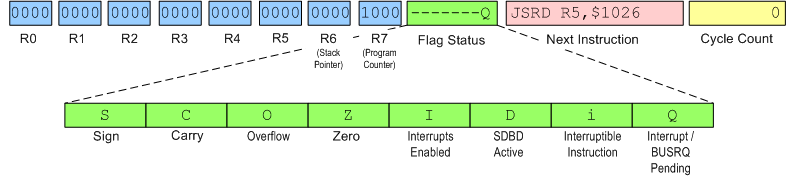
R0 through R7 are the CPU's 8 registers. Each register is 16 bits wide. jzIntv's debugger shows their values in hexadecimal.
The "flags" field shows what CPU flags are currently set. jzIntv tracks 8 separate flags:
| S | Sign Flag |
| C | Carry Flag |
| O | Overflow Flag |
| Z | Zero Flag |
| I | Interrupt Enable Flag |
| D | Double Byte Data Flag |
| i | Previous instruction was interruptible |
When a flag is set, jzIntv shows the letter for that flag. When the flag is clear, jzIntv shows a dash. This makes it easy to see what flags are currently set, without having to remember their exact order. The last flag position is special. It shows the current interrupt status:
| q | Interrupt asserted |
| b | BUSRQ asserted |
| Q | Interrupt being taken |
| B | CPU halted by BUSRQ |
In the example above, jzIntv shows the CPU as taking an interrupt. Really, it's coming out of reset, which is similar. Don't worry too much about interrupts for the moment.
Introducing the Registers
The CPU's registers act as a scratch pad, holding values for instructions to operate on. Some registers have special purposes. All the registers can be used for general purpose computation. Here's a quick reference to what each register can be used for.
| Register | General Purpose | Shift Instructions | Indirect Pointer | Return Address |
|---|---|---|---|---|
| R0 | X | X | ||
| R1 | X | X | X | |
| R2 | X | X | X | |
| R3 | X | X | X | |
| R4 | X | Auto-increment | X | |
| R5 | X | Auto-increment | X | |
| R6 | X | Stack | X | |
| R7 | * | Program Counter |
R6 and R7 are special. R6 is the stack pointer. R7 is the program counter. The assembler accepts SP and PC as aliases for R6 and R7. You can perform arbitrary arithmetic on either, although performing math on the program counter usually is a bad idea unless you really know what you're doing.
You will want to pay attention to R7 to know where you are at in your program. You can use the listing file, as described in the Hello World tutorial to relate what you wrote to what the debugger shows you.
Debugger Commands
The debugger offers a series of single-letter commands. You can find a full summary here. For this tutorial, we will focus on a small subset of these.
| Command | Description |
|---|---|
R <#> | Run for <#> cycles. If no argument given, runs "forever" |
S <#> | Step for <#> cycles. If no argument given, steps "forever" |
B <#> | set Breakpoint at location <#> |
M <A> <B> | show Memory at location <A>. Show at least <B> locations. |
U <A> <B> | Unassemble memory at location <A>. Show at least <B> instrs. |
Q | Quit jzIntv |
The commands are case-insensitive. That is, "R 100" (run 100 instructions) is the same as "r 100". The debugger also offers a short-cut: Pressing enter alone on a line is the same as "s 1". That is, it steps a single instruction.
First Steps: Watching Things Happen
Start the debugger using "hello2.rom" from the Hello World Tutorial's Example 2:
jzintv -d hello2.rom
Once at the debugger prompt, press [Enter] a couple of times. You should see output similar to the following:
0000 0000 0000 0000 0000 0000 0000 1000 -------- JSRD R5,$1026 0 > Starting jzIntv... RD a=1000 d=0004 CP-1610 (PC = $1000) t=0 RD a=1001 d=0112 CP-1610 (PC = $1000) t=0 RD a=1002 d=0026 CP-1610 (PC = $1000) t=0 0000 0000 0000 0000 0000 1003 0000 1026 -------- MVII #$02f1,R6 12 > RD a=1026 d=02BE CP-1610 (PC = $1026) t=12 RD a=1027 d=02F1 CP-1610 (PC = $1026) t=12 0000 0000 0000 0000 0000 1003 02f1 1028 ------i- JSR R5,$1a83 21 > RD a=1028 d=0004 CP-1610 (PC = $1028) t=21 RD a=1029 d=0118 CP-1610 (PC = $1028) t=21 RD a=102A d=0283 CP-1610 (PC = $1028) t=21 0000 0000 0000 0000 0000 102B 02f1 1A83 ------i- PSHR R5 33 > RD a=1A83 d=0275 CP-1610 (PC = $1A83) t=33 WR a=02F1 d=102B CP-1610 (PC = $1A83) t=33 0000 0000 0000 0000 0000 102B 02f2 1A84 -------- PSHR R0 42 >
As you can see, jzIntv shows you the current status and the next instruction it will execute at each prompt. As each instruction executes, it also outputs memory transactions as they go by. This allows you to watch what the CPU is reading or writing. The following diagram illustrates how to interpret each of these lines.
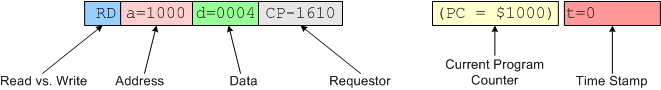
These lines show you every read and write the CPU makes. The debugger normally suppresses these unless you step through code as we have above.
In this particular code sequence, we can see the EXEC begin to initialize itself. First, it jumps from the start of ROM to the first real bit of code. Then it sets up the stack pointer, and jumps to yet another subroutine. Notice how the register values, particularly the program counter (R7), stack pointer (R6) and return address (R5) change values. Click on the instructions themselves to get a description of what each one does.
Running Ahead to Our Code
At this point, it would be useful to jump ahead to our own program code. The simulated Intellivision needs to run the EXEC code that leads up our program, but we want the simulation to stop at the first instruction of our code. We accomplish this with a breakpoint.
Take a look at hello2.lst from the Hello World's example 2. Below is just the first portion:
00005000 ROMHDR 0000500d ZERO
00005022 MAIN 0000500f ONES
00005014 TITLE 0000503d PRINT.FLS
0000503b here 0000503d PRINT
0000503e PRINT.LS 00005048 PRINT.S
00005041 PRINT.FLP 00005042 PRINT.LP
00005043 PRINT.P 00005044 PRINT.R
00005053 PRINT.1st 0000504d PRINT.tloop
� ROMW 16
0x5000 ORG $5000
;------------------------------------------------------------------------------
; EXEC-friendly ROM header.
;------------------------------------------------------------------------------
5000 000d 0050 ROMHDR: BIDECLE ZERO ; MOB picture base (points to NULL list)
5002 000d 0050 BIDECLE ZERO ; Process table (points to NULL list)
5004 0022 0050 BIDECLE MAIN ; Program start address
5006 000d 0050 BIDECLE ZERO ; Bkgnd picture base (points to NULL list)
5008 000f 0050 BIDECLE ONES ; GRAM pictures (points to NULL list)
500a 0014 0050 BIDECLE TITLE ; Cartridge title/date
500c 03c0 DECLE $03C0 ; Flags: No ECS title, run code after title,
; ... no clicks
500d 0000 ZERO: DECLE $0000 ; Screen border control
500e 0000 DECLE $0000 ; 0 = color stack, 1 = f/b mode
500f 0001 0001 0001 ONES: DECLE 1, 1, 1, 1, 1 ; Color stack initialization
5012 0001 0001
;------------------------------------------------------------------------------
5014 006b 0048 0065 TITLE DECLE 107, "Hello World!", 0
5017 006c 006c 006f 0020 0057 006f 0072 006c
501f 0064 0021 0000
5022 0002 MAIN EIS ; Enable interrupts
5023 0004 0150 003d CALL PRINT.FLS
5026 0007 DECLE 7 ; 7 is the color number for "white"
5027 02c9 DECLE $200 + 10*20 + 1
5028 0020 0020 0043 DECLE " Copyright 2007 ", 0
502b 006f 0070 0079 0072 0069 0067 0068 0074
5033 0020 0032 0030 0030 0037 0020 0020 0000
503b 0220 0001 here B here ; Spin forever.
From this, you can see that the first instruction (the "EIS" instruction) is at location $5022. Use the "B" command to set a breakpoint here, and the "R" command to tell jzintv to run. jzIntv will stop when it reaches the breakpoint. The boldface portions below illustrate the commands you should type:
0000 0000 0000 0000 0000 102B 02f2 1A84 -------- PSHR R0 42 > b 5022 Set breakpoint at $5022 > r Hit breakpoint at $5022 0000 C0C0 0290 8007 5022 1E87 02f2 5022 ------i- EIS 54475 >
Pulling It Apart: Disassembly and Dumping
Now we can look ahead at the next couple of instructions that will execute. The "U" command will Unassemble the next several instructions. "U" by itself starts at the current instruction and outputs the next several:
> u
$5022: 0002 EIS
$5023: 0004 0150 003d JSR R5,$503d
$5026: 0007 SETC
$5027: 02c9 ADD@ R1,R1
$5028: 0020 NEGR R0
$5029: 0020 NEGR R0
$502A: 0043 SWAP R3
$502B: 006f SAR R3,2
$502C: 0070 RRC R0
$502D: 0079 SARC R1
$502E: 0072 RRC R2
$502F: 0069 SAR R1
$5030: 0067 SLR R3,2
$5031: 0068 SAR R0
$5032: 0074 RRC R0,2
$5033: 0020 NEGR R0
$5034: 0032 GSWD R2
>
You can clearly see our EIS instruction. Looking back at the listing, the next instruction should be a CALL. The disassembly shows "JSR R5". This is correct: CALL is an alias for JSR R5. What about the rest of this?
If you look in Example 2's source code, you'll see that the CALL was followed by some data:
CALL PRINT.FLS
DECLE 7 ; 7 is the color number for "white"
DECLE $200 + 10*20 + 1
DECLE " Copyright 2007 ", 0
jzIntv's debugger doesn't know that there is data after the CALL instruction, so it assumes it's code when it disassembles it. This gives amusing results such as we saw above. We can verify, however, that the data is what we expect it to be by using the "M" command to display a memory dump.
> m5022 5020: 0021 0000 0002 0004 0150 003D 0007 02C9 # .........P...... 5028: 0020 0020 0043 006F 0070 0079 0072 0069 # .....C.o.p.y.r.i 5030: 0067 0068 0074 0020 0032 0030 0030 0037 # .g.h.t...2.0.0.7 5038: 0020 0020 0000 0220 0001 02A9 02AC 0200 # .............¼.. 5040: 0007 02A9 02AC 02A8 0275 0085 0007 000F # .....¼.¿.u...... 5048: 0006 0049 0071 0200 0006 0338 0020 004C # ...I.q.....8...L 5050: 0048 00C8 0260 02A8 0080 022C 0009 0059 # .H.╚...¿.......Y 5058: 0028 0061 00C7 00AF 02B7 0000 0000 0000 # ...a.╟.».╖...... 5060: 0000 0000 0000 0000 0000 0000 0000 0000 # ................ >
The format of the memory dump is simple. At the left is the starting address. In the middle are hexadecimal values for 8 locations. At the right is an ASCII representation of the data. As you can see, starting on the second row at location $5028, the phrase " Copyright 2007 " is right where we expect it. The extra '.' characters between letters are due to the fact that memory locations are 16-bits wide, but characters are only 8 bits. Additional information could be in those other bits.
Stepping Through
Now let's see what the whole program does. We'll first set a breakpoint at the last instruction, and then tell jzIntv to step to the end. I've included some light commentary. Later tutorials will give more in-depth explanations of what's going on.
> b503b
Set breakpoint at $503B
> s
RD a=5022 d=0002 CP-1610 (PC = $5022) t=54475
0000 C0C0 0290 8007 5022 1E87 02f2 5023 ----I--- JSR R5,$503d 54479
RD a=5023 d=0004 CP-1610 (PC = $5023) t=54479
RD a=5024 d=0150 CP-1610 (PC = $5023) t=54479
RD a=5025 d=003D CP-1610 (PC = $5023) t=54479
That calls out to the PRINT function:
0000 C0C0 0290 8007 5022 5026 02f2 503D ----I-i- MVI@ R5,R1 54491 RD a=503D d=02A9 CP-1610 (PC = $503D) t=54491 RD a=5026 d=0007 CP-1610 (PC = $503D) t=54491 0000 0007 0290 8007 5022 5027 02f2 503E ----I-i- MVI@ R5,R4 54499 RD a=503E d=02AC CP-1610 (PC = $503E) t=54499 RD a=5027 d=02C9 CP-1610 (PC = $503E) t=54499
Read format word and display pointer.
0000 0007 0290 8007 02C9 5028 02f2 503F ----I-i- B $5048 54507 RD a=503F d=0200 CP-1610 (PC = $503F) t=54507 RD a=5040 d=0007 CP-1610 (PC = $503F) t=54507 0000 0007 0290 8007 02C9 5028 02f2 5048 ----I-i- CLRC 54516 RD a=5048 d=0006 CP-1610 (PC = $5048) t=54516 0000 0007 0290 8007 02C9 5028 02f2 5049 ----I--- SLL R1 54520 RD a=5049 d=0049 CP-1610 (PC = $5049) t=54520 0000 000E 0290 8007 02C9 5028 02f2 504A ----I--- RRC R1 54526 RD a=504A d=0071 CP-1610 (PC = $504A) t=54526
Store a flag in bit 15 of format word. See print.asm for details of why.
0000 0007 0290 8007 02C9 5028 02f2 504B ----I--- B $5053 54532 RD a=504B d=0200 CP-1610 (PC = $504B) t=54532 RD a=504C d=0006 CP-1610 (PC = $504B) t=54532
Jump to middle of loop on first iteration.
0000 0007 0290 8007 02C9 5028 02f2 5053 ----I-i- MVI@ R5,R0 54541 RD a=5053 d=02A8 CP-1610 (PC = $5053) t=54541 RD a=5028 d=0020 CP-1610 (PC = $5053) t=54541 0020 0007 0290 8007 02C9 5029 02f2 5054 ----I-i- TSTR R0 54549 RD a=5054 d=0080 CP-1610 (PC = $5054) t=54549 0020 0007 0290 8007 02C9 5029 02f2 5055 ----I-i- BNEQ $504d 54555 RD a=5055 d=022C CP-1610 (PC = $5055) t=54555 RD a=5056 d=0009 CP-1610 (PC = $5055) t=54555 0020 0007 0290 8007 02C9 5029 02f2 504D ----I-i- SUBI #$0020,R0 54564 RD a=504D d=0338 CP-1610 (PC = $504D) t=54564 RD a=504E d=0020 CP-1610 (PC = $504D) t=54564 0000 0007 0290 8007 02C9 5029 02f2 504F -C-ZI-i- SLL R0,2 54572 RD a=504F d=004C CP-1610 (PC = $504F) t=54572 0000 0007 0290 8007 02C9 5029 02f2 5050 -C-ZI--- SLL R0 54580 RD a=5050 d=0048 CP-1610 (PC = $5050) t=54580 0000 0007 0290 8007 02C9 5029 02f2 5051 -C-ZI--- ADDR R1,R0 54586 RD a=5051 d=00C8 CP-1610 (PC = $5051) t=54586 0007 0007 0290 8007 02C9 5029 02f2 5052 ----I-i- MVO@ R0,R4 54592 RD a=5052 d=0260 CP-1610 (PC = $5052) t=54592 WR a=02C9 d=0007 CP-1610 (PC = $5052) t=54592
The above perform the following steps for the first character of " Copyright 2007 ":
- Read a character
- Is it NUL? No: Loop and display it
- Subtract off 32 to map ASCII to GROM characters
- Shift the result left by 3 to align it as the STIC expects
- Add in the format word
- Write the formatted character to the display at $2C9
Note that I will explain this process in greater detail in another tutorial.
0007 0007 0290 8007 02CA 5029 02f2 5053 ----I--- MVI@ R5,R0 54601 RD a=5029 d=0020 CP-1610 (PC = $5053) t=54601 0020 0007 0290 8007 02CA 502A 02f2 5054 ----I-i- TSTR R0 54609 0020 0007 0290 8007 02CA 502A 02f2 5055 ----I-i- BNEQ $504d 54615 0020 0007 0290 8007 02CA 502A 02f2 504D ----I-i- SUBI #$0020,R0 54624 0000 0007 0290 8007 02CA 502A 02f2 504F -C-ZI-i- SLL R0,2 54632 0000 0007 0290 8007 02CA 502A 02f2 5050 -C-ZI--- SLL R0 54640 0000 0007 0290 8007 02CA 502A 02f2 5051 -C-ZI--- ADDR R1,R0 54646 0007 0007 0290 8007 02CA 502A 02f2 5052 ----I-i- MVO@ R0,R4 54652 WR a=02CA d=0007 CP-1610 (PC = $5052) t=54652
The same as above, except for the second character. Notice one thing: The RD's that correspond to program fetches disappeared. jzIntv caches program fetches, which is why these don't show up after the first time typically. This speeds up the emulation.
0007 0007 0290 8007 02CB 502A 02f2 5053 ----I--- MVI@ R5,R0 54661 RD a=502A d=0043 CP-1610 (PC = $5053) t=54661 0043 0007 0290 8007 02CB 502B 02f2 5054 ----I-i- TSTR R0 54669 0043 0007 0290 8007 02CB 502B 02f2 5055 ----I-i- BNEQ $504d 54675 0043 0007 0290 8007 02CB 502B 02f2 504D ----I-i- SUBI #$0020,R0 54684 0023 0007 0290 8007 02CB 502B 02f2 504F -C--I-i- SLL R0,2 54692 008C 0007 0290 8007 02CB 502B 02f2 5050 -C--I--- SLL R0 54700 0118 0007 0290 8007 02CB 502B 02f2 5051 -C--I--- ADDR R1,R0 54706 011F 0007 0290 8007 02CB 502B 02f2 5052 ----I-i- MVO@ R0,R4 54712 WR a=02CB d=011F CP-1610 (PC = $5052) t=54712 011F 0007 0290 8007 02CC 502B 02f2 5053 ----I--- MVI@ R5,R0 54721 RD a=502B d=006F CP-1610 (PC = $5053) t=54721 006F 0007 0290 8007 02CC 502C 02f2 5054 ----I-i- TSTR R0 54729 006F 0007 0290 8007 02CC 502C 02f2 5055 ----I-i- BNEQ $504d 54735 006F 0007 0290 8007 02CC 502C 02f2 504D ----I-i- SUBI #$0020,R0 54744 004F 0007 0290 8007 02CC 502C 02f2 504F -C--I-i- SLL R0,2 54752 013C 0007 0290 8007 02CC 502C 02f2 5050 -C--I--- SLL R0 54760 0278 0007 0290 8007 02CC 502C 02f2 5051 -C--I--- ADDR R1,R0 54766 027F 0007 0290 8007 02CC 502C 02f2 5052 ----I-i- MVO@ R0,R4 54772 WR a=02CC d=027F CP-1610 (PC = $5052) t=54772 027F 0007 0290 8007 02CD 502C 02f2 5053 ----I--- MVI@ R5,R0 54781 RD a=502C d=0070 CP-1610 (PC = $5053) t=54781 0070 0007 0290 8007 02CD 502D 02f2 5054 ----I-i- TSTR R0 54789 0070 0007 0290 8007 02CD 502D 02f2 5055 ----I-i- BNEQ $504d 54795 0070 0007 0290 8007 02CD 502D 02f2 504D ----I-i- SUBI #$0020,R0 54804 0050 0007 0290 8007 02CD 502D 02f2 504F -C--I-i- SLL R0,2 54812 0140 0007 0290 8007 02CD 502D 02f2 5050 -C--I--- SLL R0 54820 0280 0007 0290 8007 02CD 502D 02f2 5051 -C--I--- ADDR R1,R0 54826 0287 0007 0290 8007 02CD 502D 02f2 5052 ----I-i- MVO@ R0,R4 54832 WR a=02CD d=0287 CP-1610 (PC = $5052) t=54832 0287 0007 0290 8007 02CE 502D 02f2 5053 ----I--- MVI@ R5,R0 54841 RD a=502D d=0079 CP-1610 (PC = $5053) t=54841 0079 0007 0290 8007 02CE 502E 02f2 5054 ----I-i- TSTR R0 54849 0079 0007 0290 8007 02CE 502E 02f2 5055 ----I-i- BNEQ $504d 54855 0079 0007 0290 8007 02CE 502E 02f2 504D ----I-i- SUBI #$0020,R0 54864 0059 0007 0290 8007 02CE 502E 02f2 504F -C--I-i- SLL R0,2 54872 0164 0007 0290 8007 02CE 502E 02f2 5050 -C--I--- SLL R0 54880 02C8 0007 0290 8007 02CE 502E 02f2 5051 -C--I--- ADDR R1,R0 54886 02CF 0007 0290 8007 02CE 502E 02f2 5052 ----I-i- MVO@ R0,R4 54892 WR a=02CE d=02CF CP-1610 (PC = $5052) t=54892 02CF 0007 0290 8007 02CF 502E 02f2 5053 ----I--- MVI@ R5,R0 54901 RD a=502E d=0072 CP-1610 (PC = $5053) t=54901 0072 0007 0290 8007 02CF 502F 02f2 5054 ----I-i- TSTR R0 54909 0072 0007 0290 8007 02CF 502F 02f2 5055 ----I-i- BNEQ $504d 54915 0072 0007 0290 8007 02CF 502F 02f2 504D ----I-i- SUBI #$0020,R0 54924 0052 0007 0290 8007 02CF 502F 02f2 504F -C--I-i- SLL R0,2 54932 0148 0007 0290 8007 02CF 502F 02f2 5050 -C--I--- SLL R0 54940 0290 0007 0290 8007 02CF 502F 02f2 5051 -C--I--- ADDR R1,R0 54946 0297 0007 0290 8007 02CF 502F 02f2 5052 ----I-i- MVO@ R0,R4 54952 WR a=02CF d=0297 CP-1610 (PC = $5052) t=54952 0297 0007 0290 8007 02D0 502F 02f2 5053 ----I--- MVI@ R5,R0 54961 RD a=502F d=0069 CP-1610 (PC = $5053) t=54961 0069 0007 0290 8007 02D0 5030 02f2 5054 ----I-i- TSTR R0 54969 0069 0007 0290 8007 02D0 5030 02f2 5055 ----I-i- BNEQ $504d 54975 0069 0007 0290 8007 02D0 5030 02f2 504D ----I-i- SUBI #$0020,R0 54984 0049 0007 0290 8007 02D0 5030 02f2 504F -C--I-i- SLL R0,2 54992 0124 0007 0290 8007 02D0 5030 02f2 5050 -C--I--- SLL R0 55000 0248 0007 0290 8007 02D0 5030 02f2 5051 -C--I--- ADDR R1,R0 55006 024F 0007 0290 8007 02D0 5030 02f2 5052 ----I-i- MVO@ R0,R4 55012 WR a=02D0 d=024F CP-1610 (PC = $5052) t=55012 024F 0007 0290 8007 02D1 5030 02f2 5053 ----I--- MVI@ R5,R0 55021 RD a=5030 d=0067 CP-1610 (PC = $5053) t=55021 0067 0007 0290 8007 02D1 5031 02f2 5054 ----I-i- TSTR R0 55029 0067 0007 0290 8007 02D1 5031 02f2 5055 ----I-i- BNEQ $504d 55035 0067 0007 0290 8007 02D1 5031 02f2 504D ----I-i- SUBI #$0020,R0 55044 0047 0007 0290 8007 02D1 5031 02f2 504F -C--I-i- SLL R0,2 55052 011C 0007 0290 8007 02D1 5031 02f2 5050 -C--I--- SLL R0 55060 0238 0007 0290 8007 02D1 5031 02f2 5051 -C--I--- ADDR R1,R0 55066 023F 0007 0290 8007 02D1 5031 02f2 5052 ----I-i- MVO@ R0,R4 55072 WR a=02D1 d=023F CP-1610 (PC = $5052) t=55072 023F 0007 0290 8007 02D2 5031 02f2 5053 ----I--- MVI@ R5,R0 55081 RD a=5031 d=0068 CP-1610 (PC = $5053) t=55081 0068 0007 0290 8007 02D2 5032 02f2 5054 ----I-i- TSTR R0 55089 0068 0007 0290 8007 02D2 5032 02f2 5055 ----I-i- BNEQ $504d 55095 0068 0007 0290 8007 02D2 5032 02f2 504D ----I-i- SUBI #$0020,R0 55104 0048 0007 0290 8007 02D2 5032 02f2 504F -C--I-i- SLL R0,2 55112 0120 0007 0290 8007 02D2 5032 02f2 5050 -C--I--- SLL R0 55120 0240 0007 0290 8007 02D2 5032 02f2 5051 -C--I--- ADDR R1,R0 55126 0247 0007 0290 8007 02D2 5032 02f2 5052 ----I-i- MVO@ R0,R4 55132 WR a=02D2 d=0247 CP-1610 (PC = $5052) t=55132 0247 0007 0290 8007 02D3 5032 02f2 5053 ----I--- MVI@ R5,R0 55141 RD a=5032 d=0074 CP-1610 (PC = $5053) t=55141 0074 0007 0290 8007 02D3 5033 02f2 5054 ----I-i- TSTR R0 55149 0074 0007 0290 8007 02D3 5033 02f2 5055 ----I-i- BNEQ $504d 55155 0074 0007 0290 8007 02D3 5033 02f2 504D ----I-i- SUBI #$0020,R0 55164 0054 0007 0290 8007 02D3 5033 02f2 504F -C--I-i- SLL R0,2 55172 0150 0007 0290 8007 02D3 5033 02f2 5050 -C--I--- SLL R0 55180 02A0 0007 0290 8007 02D3 5033 02f2 5051 -C--I--- ADDR R1,R0 55186 02A7 0007 0290 8007 02D3 5033 02f2 5052 ----I-i- MVO@ R0,R4 55192 WR a=02D3 d=02A7 CP-1610 (PC = $5052) t=55192
That brings us through " Copyright"...
02A7 0007 0290 8007 02D4 5033 02f2 5053 ----I--- MVI@ R5,R0 55201 RD a=5033 d=0020 CP-1610 (PC = $5053) t=55201 0020 0007 0290 8007 02D4 5034 02f2 5054 ----I-i- TSTR R0 55209 0020 0007 0290 8007 02D4 5034 02f2 5055 ----I-i- BNEQ $504d 55215 0020 0007 0290 8007 02D4 5034 02f2 504D ----I-i- SUBI #$0020,R0 55224 0000 0007 0290 8007 02D4 5034 02f2 504F -C-ZI-i- SLL R0,2 55232 0000 0007 0290 8007 02D4 5034 02f2 5050 -C-ZI--- SLL R0 55240 0000 0007 0290 8007 02D4 5034 02f2 5051 -C-ZI--- ADDR R1,R0 55246 0007 0007 0290 8007 02D4 5034 02f2 5052 ----I-i- MVO@ R0,R4 55252 WR a=02D4 d=0007 CP-1610 (PC = $5052) t=55252 0007 0007 0290 8007 02D5 5034 02f2 5053 ----I--- MVI@ R5,R0 55261 RD a=5034 d=0032 CP-1610 (PC = $5053) t=55261 0032 0007 0290 8007 02D5 5035 02f2 5054 ----I-i- TSTR R0 55269 0032 0007 0290 8007 02D5 5035 02f2 5055 ----I-i- BNEQ $504d 55275 0032 0007 0290 8007 02D5 5035 02f2 504D ----I-i- SUBI #$0020,R0 55284 0012 0007 0290 8007 02D5 5035 02f2 504F -C--I-i- SLL R0,2 55292 0048 0007 0290 8007 02D5 5035 02f2 5050 -C--I--- SLL R0 55300 0090 0007 0290 8007 02D5 5035 02f2 5051 -C--I--- ADDR R1,R0 55306 0097 0007 0290 8007 02D5 5035 02f2 5052 ----I-i- MVO@ R0,R4 55312 WR a=02D5 d=0097 CP-1610 (PC = $5052) t=55312 0097 0007 0290 8007 02D6 5035 02f2 5053 ----I--- MVI@ R5,R0 55321 RD a=5035 d=0030 CP-1610 (PC = $5053) t=55321 0030 0007 0290 8007 02D6 5036 02f2 5054 ----I-i- TSTR R0 55329 0030 0007 0290 8007 02D6 5036 02f2 5055 ----I-i- BNEQ $504d 55335 0030 0007 0290 8007 02D6 5036 02f2 504D ----I-i- SUBI #$0020,R0 55344 0010 0007 0290 8007 02D6 5036 02f2 504F -C--I-i- SLL R0,2 55352 0040 0007 0290 8007 02D6 5036 02f2 5050 -C--I--- SLL R0 55360 0080 0007 0290 8007 02D6 5036 02f2 5051 -C--I--- ADDR R1,R0 55366 0087 0007 0290 8007 02D6 5036 02f2 5052 ----I-i- MVO@ R0,R4 55372 WR a=02D6 d=0087 CP-1610 (PC = $5052) t=55372 0087 0007 0290 8007 02D7 5036 02f2 5053 ----I--- MVI@ R5,R0 55381 RD a=5036 d=0030 CP-1610 (PC = $5053) t=55381 0030 0007 0290 8007 02D7 5037 02f2 5054 ----I-i- TSTR R0 55389 0030 0007 0290 8007 02D7 5037 02f2 5055 ----I-i- BNEQ $504d 55395 0030 0007 0290 8007 02D7 5037 02f2 504D ----I-i- SUBI #$0020,R0 55404 0010 0007 0290 8007 02D7 5037 02f2 504F -C--I-i- SLL R0,2 55412 0040 0007 0290 8007 02D7 5037 02f2 5050 -C--I--- SLL R0 55420 0080 0007 0290 8007 02D7 5037 02f2 5051 -C--I--- ADDR R1,R0 55426 0087 0007 0290 8007 02D7 5037 02f2 5052 ----I-i- MVO@ R0,R4 55432 WR a=02D7 d=0087 CP-1610 (PC = $5052) t=55432 0087 0007 0290 8007 02D8 5037 02f2 5053 ----I--- MVI@ R5,R0 55441 RD a=5037 d=0037 CP-1610 (PC = $5053) t=55441 0037 0007 0290 8007 02D8 5038 02f2 5054 ----I-i- TSTR R0 55449 0037 0007 0290 8007 02D8 5038 02f2 5055 ----I-i- BNEQ $504d 55455 0037 0007 0290 8007 02D8 5038 02f2 504D ----I-i- SUBI #$0020,R0 55464 0017 0007 0290 8007 02D8 5038 02f2 504F -C--I-i- SLL R0,2 55472 005C 0007 0290 8007 02D8 5038 02f2 5050 -C--I--- SLL R0 55480 00B8 0007 0290 8007 02D8 5038 02f2 5051 -C--I--- ADDR R1,R0 55486 00BF 0007 0290 8007 02D8 5038 02f2 5052 ----I-i- MVO@ R0,R4 55492 WR a=02D8 d=00BF CP-1610 (PC = $5052) t=55492 00BF 0007 0290 8007 02D9 5038 02f2 5053 ----I--- MVI@ R5,R0 55501 RD a=5038 d=0020 CP-1610 (PC = $5053) t=55501 0020 0007 0290 8007 02D9 5039 02f2 5054 ----I-i- TSTR R0 55509 0020 0007 0290 8007 02D9 5039 02f2 5055 ----I-i- BNEQ $504d 55515 0020 0007 0290 8007 02D9 5039 02f2 504D ----I-i- SUBI #$0020,R0 55524 0000 0007 0290 8007 02D9 5039 02f2 504F -C-ZI-i- SLL R0,2 55532 0000 0007 0290 8007 02D9 5039 02f2 5050 -C-ZI--- SLL R0 55540 0000 0007 0290 8007 02D9 5039 02f2 5051 -C-ZI--- ADDR R1,R0 55546 0007 0007 0290 8007 02D9 5039 02f2 5052 ----I-i- MVO@ R0,R4 55552 WR a=02D9 d=0007 CP-1610 (PC = $5052) t=55552 0007 0007 0290 8007 02DA 5039 02f2 5053 ----I--- MVI@ R5,R0 55561 RD a=5039 d=0020 CP-1610 (PC = $5053) t=55561 0020 0007 0290 8007 02DA 503A 02f2 5054 ----I-i- TSTR R0 55569 0020 0007 0290 8007 02DA 503A 02f2 5055 ----I-i- BNEQ $504d 55575 0020 0007 0290 8007 02DA 503A 02f2 504D ----I-i- SUBI #$0020,R0 55584 0000 0007 0290 8007 02DA 503A 02f2 504F -C-ZI-i- SLL R0,2 55592 0000 0007 0290 8007 02DA 503A 02f2 5050 -C-ZI--- SLL R0 55600 0000 0007 0290 8007 02DA 503A 02f2 5051 -C-ZI--- ADDR R1,R0 55606 0007 0007 0290 8007 02DA 503A 02f2 5052 ----I-i- MVO@ R0,R4 55612 WR a=02DA d=0007 CP-1610 (PC = $5052) t=55612
...and that finishes of the string with " 2007 ". Next is the NUL terminator:
0007 0007 0290 8007 02DB 503A 02f2 5053 ----I--- MVI@ R5,R0 55621 RD a=503A d=0000 CP-1610 (PC = $5053) t=55621 0000 0007 0290 8007 02DB 503B 02f2 5054 ----I-i- TSTR R0 55629 0000 0007 0290 8007 02DB 503B 02f2 5055 ---ZI-i- BNEQ $504d 55635
See how this time, the loop didn't iterate?
0000 0007 0290 8007 02DB 503B 02f2 5057 ---ZI-i- SLLC R1 55642 RD a=5057 d=0059 CP-1610 (PC = $5057) t=55642 0000 000E 0290 8007 02DB 503B 02f2 5058 ----I--- ADCR R0 55648 RD a=5058 d=0028 CP-1610 (PC = $5058) t=55648 0000 000E 0290 8007 02DB 503B 02f2 5059 ---ZI-i- SLR R1 55654 RD a=5059 d=0061 CP-1610 (PC = $5059) t=55654 0000 0007 0290 8007 02DB 503B 02f2 505A ----I--- ADDR R0,R7 55660
This extracts the flag I mentioned obliquely earlier. See "print.asm" for details. And for the grand finale, we return and hit our breakpoint:
RD a=505A d=00C7 CP-1610 (PC = $505A) t=55660
0000 0007 0290 8007 02DB 503B 02f2 505B ----I-i- MOVR R5,R7 55667
RD a=505B d=00AF CP-1610 (PC = $505B) t=55667
0000 0007 0290 8007 02DB 503B 02f2 503B ----I-i- B $503b 55674
Hit breakpoint at $503B
0000 0007 0290 8007 02DB 503B 02f2 503B ----I-i- B $503b 55674
>
Wrapping Up
That concludes the quick tour of the most useful commands in jzIntv's debugger. You can quit the debugger by giving it the "Q" command. You're encouraged at this point to try single-stepping through other programs to see how the instructions work. The next tutorial aims at introducing the various families of instructions.
Back to Programming Tutorials.